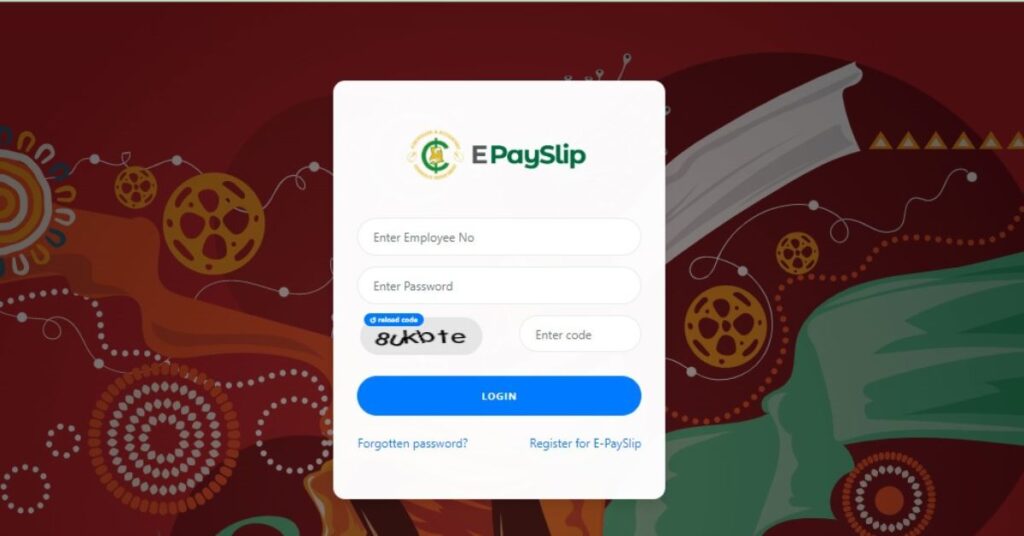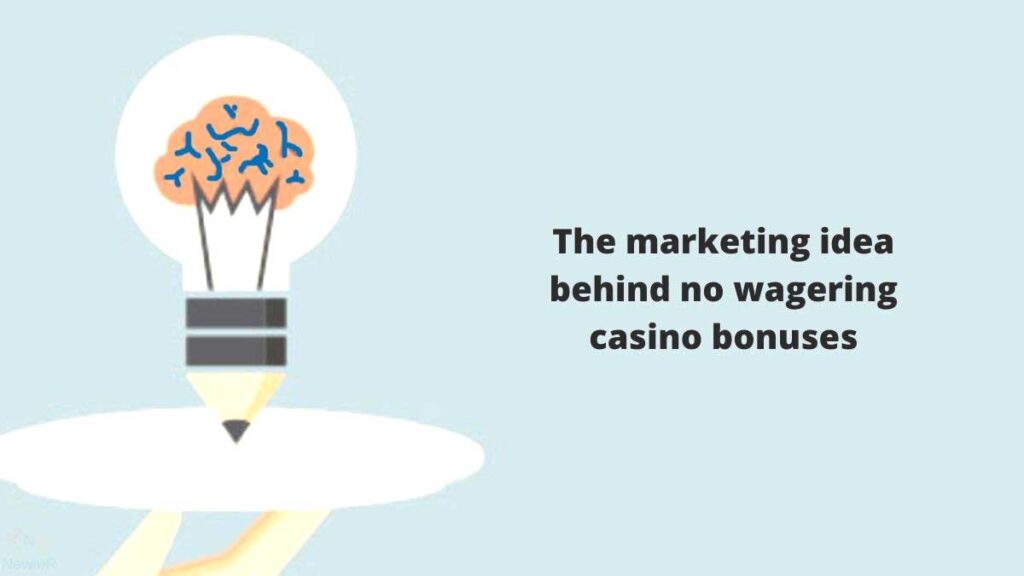Navigate www.gogpayslip.com.gh and log in with your Employee Number or Staff ID to check your E Payslip via CAGD Portal. Besides, the epayslip mypayslip login page can be accessed by all government workers in Ghana.
Are you a government worker in Ghana? Have you heard about the GOGPayslip E-Payslip portal? If not, don’t worry; we’ve got you covered. In this article, we’ll discuss everything you need to know about the GOGPayslip E-Payslip Portal, including how to check, download, and print your payslip.
What is the GOGPayslip E-Payslip Portal?
The GOGPayslip E-Payslip Portal is an online platform that provides Ghana government employees with electronic payslips. This portal was developed by the Controller and Accountant General’s Department (CAGD) to offer a convenient and efficient way for government workers to access their payslips online.
The platform lets employees view and download their monthly payslips and other related documents, such as annual statements and tax forms. The GOGPayslip E-Payslip Portal is secure and user-friendly, making it easy for government workers to access and manage their payslips.
How to Check and Download Your E-Payslip
To check and download your e-payslip from the GOGPayslip E-Payslip portal, follow these simple steps:
- Open your web browser and visit the epayslip.com.gh portal.
- Click on search.
- Enter your employee number (Staff ID) and password, and type the code shown above.
- Please answer the security questions or click REMIND ME LATER in the top right corner.
- Click on ‘My Payslip‘ to generate your payslip.
- Click on ‘Save‘ to download your payslip.
How to Create an Account on the GOGPayslip E-Payslip Portal
If you’re a government worker in Ghana and want to create an account on the GOGPayslip E-Payslip Portal, follow these steps:
- Open your web browser and visit the epayslip.com.gh portal.
- Click on the ‘Create an account‘ button.
- Fill in your details, including your name, email address, and phone number.
- Enter your employee number (Staff ID) and password.
- Click on ‘Register‘ to complete the process.
How to Reset Your GOGPayslip E-Payslip Password
If you’ve forgotten your GOGPayslip E-Payslip password, follow these steps to reset it:
- Open your web browser and visit the epayslip.com.gh portal.
- Click on the ‘Reset password‘ button.
- Enter your email address or phone number.
- Click on ‘Submit.’
- Follow the prompts to reset your password.
How to Change Your Association on Mypayslip Login Page
Here are the steps to change, join, or leave a professional association on your GOGPayslip dashboard.
- Sign in to gogpayslip.com with your Staff ID and Password.
- Navigate to Change of Association
- Tap on it to see all the associations you belong to
- Select the one you prefer to change, join and leave.
- Send to complete the process
How to Change My E-Payslip Page Phone Number
An option is available on the GOGPayslip E Payslip page for a mobile number change. To avoid spontaneous loan messages from financial organizations sent to your phone via SMS, follow the steps below to change your phone number.
- Login E Payslip Portal
- Enter your Employee Number and Password
- Retype the security code display
- Navigate to Change My Number
- Enter and confirm your new phone number
- Submit
GRZ E-Payslip Self-Service MIS Portal
The GRZ E-Payslip Self-Service MIS Portal is another e-payslip platform that automates the distribution of payslips by sending individual emails to public service employees in the Payroll Management and Establishment Control (PMEC) System. This system aims to enhance the distribution process of payslips by extending the PMEC system and adding other functionalities.
Contact CAGD
Find the table below the contact details of CAGD for all your issues related to GOG E Payslip
| Region | Regional Office | Phone Number |
| Ashanti Region | Kumasi | 0322022903 |
| Brong – Ahafo Region | Sunyani | 0330227269 |
| Central Region | Cape Coast | 0332132551 |
| Eastern Region | Koforidua | 0342022571 |
| Greater Accra Region | Accra | 0302228721 |
| Northern Region | Tamale | 0372022604 |
| Upper–West Region | Bolgatanga | 0382022213 |
| Upper – West Region | Wa | 0392022030 |
| Volta Region | Ho | 0362026271 |
| Western Region | Takoradi | 0312046007 |
Conclusion
The GOGPayslip E-Payslip portal is a fantastic platform that simplifies the payslip distribution process for government workers in Ghana. By following the steps outlined in this article, you can quickly check, download, and print your e-payslip.
Check our previously published article on How to choose the best savings account.