Showmax is an on-demand subscription video streaming service that offers a wide range of TV shows, movies, and sports content across different genres. If you have subscribed to Showmax and want to cancel your subscription, you have come to the right place. This article will guide you through canceling your Showmax subscription on the web and mobile.
Showmax Subscription
Before we dive into how to cancel a Showmax subscription with the mobile app or web, let’s understand what Showmax is and how their subscription works. Showmax is an online streaming service that allows you to watch TV shows, movies, and documentaries on your devices. It is available in over 70 countries, including South Africa.
Showmax offers two types of subscriptions: Showmax and Showmax Pro. The Showmax subscription costs R99/month and gives you access to over 40,000 episodes and movies. The Showmax Pro subscription costs R449/month and gives you access to all Showmax content and live sports.
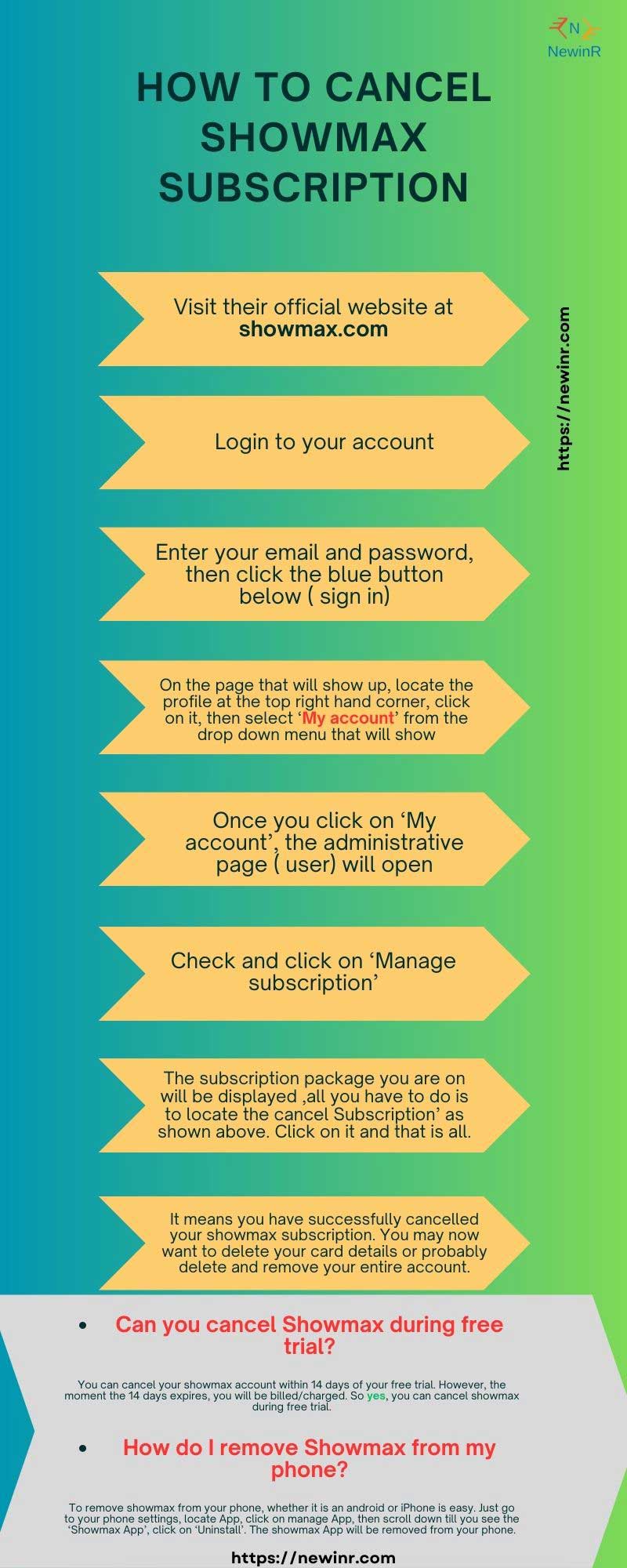
How to Cancel Showmax Subscription on Web
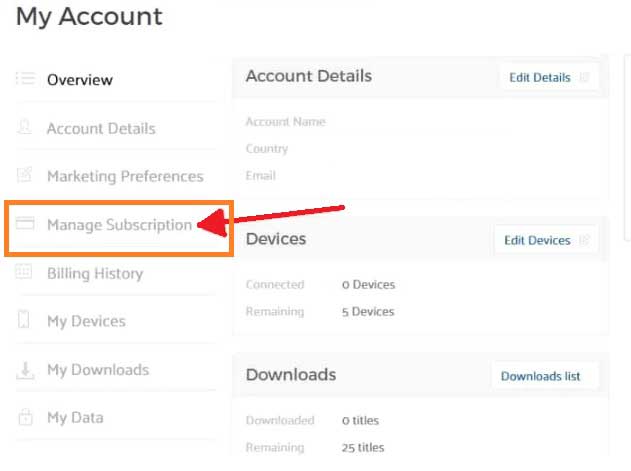
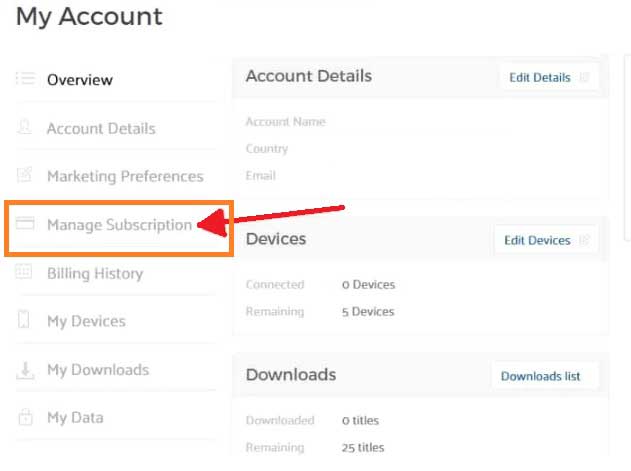
Step 1: Visit the Official Showmax website.
Step 2: Sign in to your Showmax account.
Step 3: Click on your profile name in the top right corner of the homepage.
Step 4: Then click “My account.”
Step 5: Click on “Manage Subscriptions.”
Step 6: Scroll to the bottom of the page and click “Cancel Subscription.”
How to Cancel Showmax Subscription via Mobile App
Step 1: Open the Showmax app on your device.
Step 2: Sign in to your app profile with your login details.
Step 3: Tap the More button in the bottom right corner of the homepage.
Step 4: Select “My Account” from the settings menu.
Step 5: Select “Manage Subscription.”
Step 6: Scroll down and select “Cancel Subscription.”
Quick Note: Once you click “Yes,” your Showmax subscription will be canceled immediately.
How to cancel a Showmax subscription via Your DStv account
This method of Showmax subscription cancellation will only work if you add your Showmax to your DStv account. Don’t explore this method if you didn’t add your Showmax to your DStv account because it won’t work.
- Step 1: Go to your DStv account and login
- Step 2: Sign in to the self–service website and click the “My product icon”
- Step 3: Choose the cancel subscription for Showmax and confirm your intention to cancel your subscription.
Note: That is it, and your subscription will be totally canceled.
Can I Restart the Canceled Showmax Subscription
- Sign in to your app profile with your login details.
- Tap on the hamburger icon in the bottom right corner of the homepage.
- Select “My Account” from the settings menu.
- Select “Manage Subscription.”
- Click on “Restart Showmax Subscription.”
Important Notes Related to Showmax
- If you cancel your subscription before your current billing period ends, you will not receive a refund for any remaining days.
- After cancel your subscription, your account will remain active until the end of your billing period.
- If you have difficulties canceling your Showmax subscription, contact Showmax FAQs here for general queries.
FAQs
Yes, you can cancel your Showmax subscription at any time.
No, you will not receive a refund if you cancel your Showmax subscription before the end of your billing period.
Yes, you can reactivate your Showmax subscription after canceling it. Simply sign in to your Showmax account and follow the instructions to reactivate your subscription.
You will be charged for the next billing period if you forget to cancel your Showmax subscription before your current billing period ends.
Yes, you can cancel your Showmax subscription on any device by following the instructions outlined in this article.
